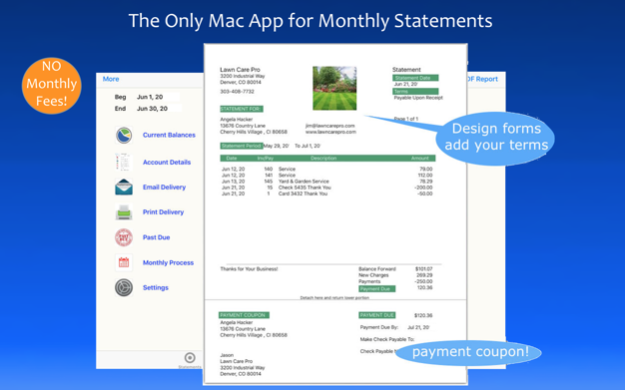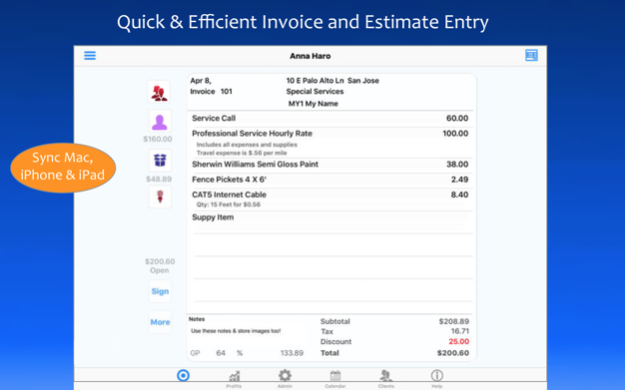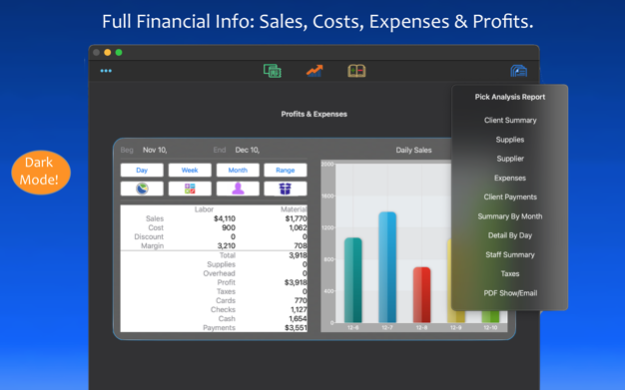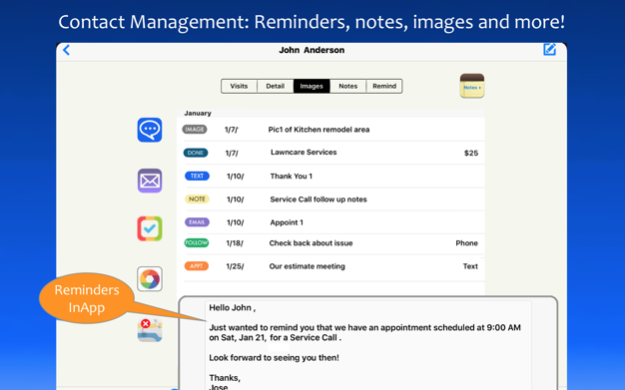Statements for Monthly Billing 17
Paid Version
Publisher Description
NO MONTHLY FEES, one time purchase price! The ONLY app that offers consumer type accounts receivable and statements. Based i iOS version in use for Ten years.
Statements and Invoices for Monthly Billing is a complete monthly statement accounts receivable system for businesses that bill their services monthly. Work orders and payments are posted to the client’s account. Self mailer Statements are emailed or printed monthly. Work orders and payments are posted to the client’s account. Self mailer Statements are emailed or printed monthly.
The only app of this type available for iPhone, iPad & Mac devices.
One time purchase price. NO MONTHLY FEES!
Powerful invoicing function is included to create, email and print all types of sales and service invoices. Invoice entry you can visualize the completed invoice as you go. The invoice entry view all of your transactions can be tailored to the unique needs of your business. There is extensive profit & loss analysis.
This comprehensive business app provides complete financial information including inventory control and Profit & Loss Info. All information is maintained on your device and there is no need for connectivity or outside servers as is common with many of the more sophisticated business apps.
Highlights:
Scheduler - The calendar on steroids. Select client names from your contacts and add the service information to the appointment. Create reminders, complete and invoice the transaction, view contact management info and send confirmations. All right from the appointment. View multiple calendars, set alerts, search history.
Contact Management - Store notes, images and track other communications with your clients and have the in app ability to call, text, email or map without leaving your app.
Labor, Parts & Supplies are maintained in the app with detailed multi-line descriptions, costs, price and units of measure & on hand quantities. These can be added on-the-fly or maintained from your stored items.
Invoices are automatically created from your Estimates and support multiple payment methods. Maintain PAID and OPEN status of your invoices. Multiple sales tax rates. Your logo, detailed terms and conditions and other messages are automatically displayed.
Estimates - In App Purchase required. Create detailed and professional looking estimates at the client site that may be immediately emailed or printed.
Document Manager
Document Design & Delivery- Change document formats, images, fonts, colors, and field names. Use your local language and terms. Batch deliver Printed & Email docs.
Signature Capture of approved Estimates with an update of Status. Invoices and Estimates may be copied for editing and reuse with other clients.
Help and Support - Context sensitive help shows by topic as well as how to movies. Email, text and phone support provides to help with any questions or issues.
Cloud Sync
Automatically synchronize your information utilizing iCloud technology. For up to five devices this In App will keep your business info inSync and available on all your devices!
Messages & Reminders
Create Appointment Reminders automatically from your schedule using text or email.
Profits and Reports
Profits provides a complete financial system that tracks all sales, purchases and expenses. Includes ALL formatted PDF Reports that can be printed.
Spreadsheet Download
Download your financial info and backup your info.
Terms of Use: https://www.apple.com/legal/internet-services/itunes/dev/stdeula/
Mar 3, 2024
Version 17
Enhancements to performance and user experience.
About Statements for Monthly Billing
Statements for Monthly Billing is a paid app for iOS published in the Office Suites & Tools list of apps, part of Business.
The company that develops Statements for Monthly Billing is JZ Mobile LLC. The latest version released by its developer is 17.
To install Statements for Monthly Billing on your iOS device, just click the green Continue To App button above to start the installation process. The app is listed on our website since 2024-03-03 and was downloaded 1 times. We have already checked if the download link is safe, however for your own protection we recommend that you scan the downloaded app with your antivirus. Your antivirus may detect the Statements for Monthly Billing as malware if the download link is broken.
How to install Statements for Monthly Billing on your iOS device:
- Click on the Continue To App button on our website. This will redirect you to the App Store.
- Once the Statements for Monthly Billing is shown in the iTunes listing of your iOS device, you can start its download and installation. Tap on the GET button to the right of the app to start downloading it.
- If you are not logged-in the iOS appstore app, you'll be prompted for your your Apple ID and/or password.
- After Statements for Monthly Billing is downloaded, you'll see an INSTALL button to the right. Tap on it to start the actual installation of the iOS app.
- Once installation is finished you can tap on the OPEN button to start it. Its icon will also be added to your device home screen.